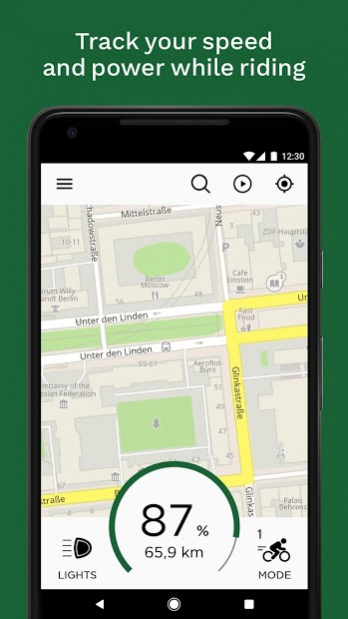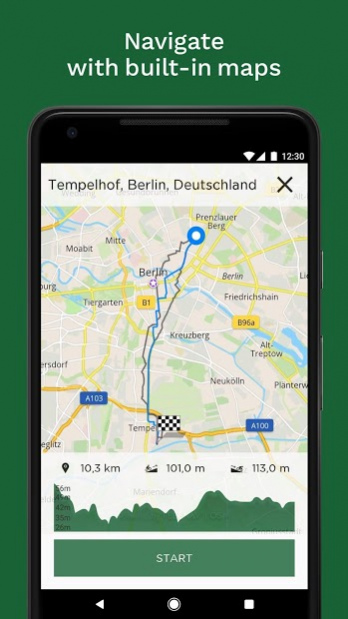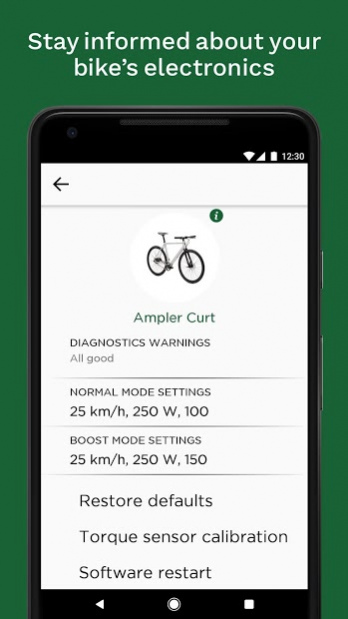Ampler Bikes 1.12.9-20200722-7a
Free Version
Publisher Description
ABOUT AMPLER
Ampler is a light electric bike for the urban cyclist. We combine modern technology with traditional bicycle design to make pedalling lighter and get you places quicker.
ABOUT THE APP
The Ampler smartphone application lets you fully customise your riding experience with the Ampler electric bike. You can:
CUSTOMISE
- Change the electric assist level
- Adjust the motor power and max assist speed
- Switch the lights on and off
STAY INFORMED
- Check your battery range
- Receive updates about your bike’s electronics
- Contact Ampler for troubleshooting and servicing
NAVIGATE & TRACK
- Navigate with built-in maps*
- Track your speed and power while riding
- Record your trips and share with friends
TO CONNECT THE BIKE WITH THE APP:
Download the Ampler app
Register with your Facebook or Google account
Pair your bike with your phone over a bluetooth connection
*Continued use of GPS running in the background can dramatically decrease your phone’s battery life.
About Ampler Bikes
Ampler Bikes is a free app for Android published in the Recreation list of apps, part of Home & Hobby.
The company that develops Ampler Bikes is Ampler Bikes. The latest version released by its developer is 1.12.9-20200722-7a.
To install Ampler Bikes on your Android device, just click the green Continue To App button above to start the installation process. The app is listed on our website since 2020-07-23 and was downloaded 7 times. We have already checked if the download link is safe, however for your own protection we recommend that you scan the downloaded app with your antivirus. Your antivirus may detect the Ampler Bikes as malware as malware if the download link to com.comodule.ampler is broken.
How to install Ampler Bikes on your Android device:
- Click on the Continue To App button on our website. This will redirect you to Google Play.
- Once the Ampler Bikes is shown in the Google Play listing of your Android device, you can start its download and installation. Tap on the Install button located below the search bar and to the right of the app icon.
- A pop-up window with the permissions required by Ampler Bikes will be shown. Click on Accept to continue the process.
- Ampler Bikes will be downloaded onto your device, displaying a progress. Once the download completes, the installation will start and you'll get a notification after the installation is finished.